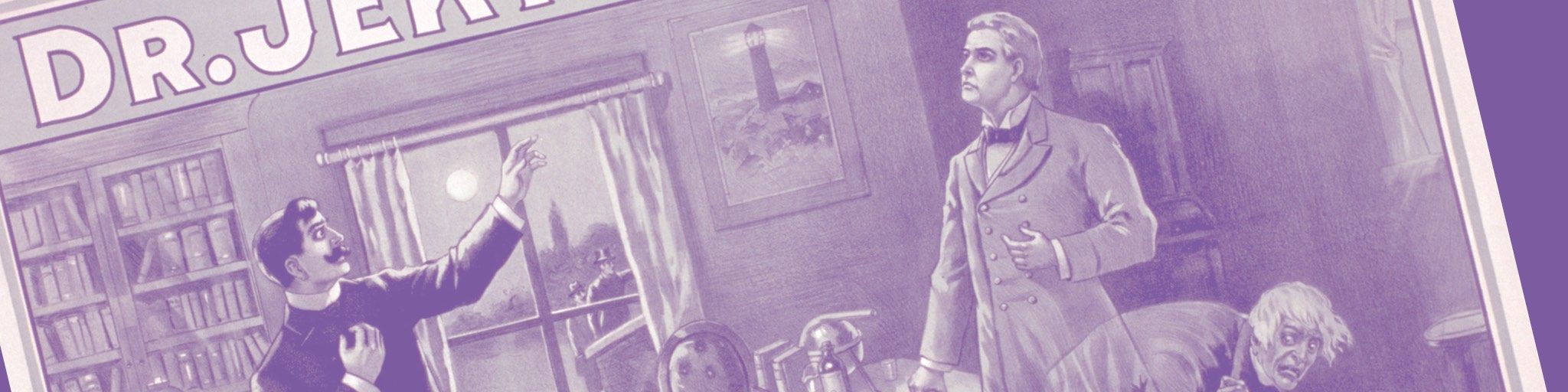Serving a Jekyll Blog using Heroku
I’ve put up a few simple sites recently and a bootstrapping mailing list, and these I’ve either used a very simple Sintra app, or in the case of a the more blogg-y sites, Jekyll, the simple Ruby blogging system.
I am unabashed in my love for Heroku for deploying Ruby. So how to get your Jekyll based blog onto Heroku? The are a few a few simple things. I’m all about doing the least to get something working. So in 10 lines of code (in 3 files) and 10 typed shell commands…
Install the required gems
You need to download and install the Heroku CLI. On a Mac I use Homebrew to install from the command line.
brew install heroku-toolbelt
You’ll also need Jekyll and bundler installed locally.
gem install jekyll bundler
Make your blog
Using the jekyll command
jekyll new nameofyourblog
cd nameofyourblog
Bundler
Create a file named Gemfile in the root of your new Jekyll project.
source 'https://rubygems.org'
ruby '2.1.0'
gem 'bundler'
gem 'jekyll'
gem 'rack-jekyll'
Now generate your bundle:
bundle
Ignoring
You don’t want to have to generate your site and check it in before you deploy, let’s remove our error-prone-selves from the process…
Create a .gitignore file with the following line, stopping your locally generated site from being committed.
_site
You also need to add the following line to the end of your _config.yml file to stop Jekyll including your configuration in it’s generated site.
exclude: ['config.ru', 'Gemfile', 'Gemfile.lock', 'vendor']
Serving the Site
This gem serves your app on Heroku using RackJekyll. Create a file named config.ru in the root directory of your jekyll blog.
require 'rack/jekyll'
run Rack::Jekyll.new
Because we’re not committing the _site directory, it needs to be generated. So we use one of Heroku’s splendid features… a Custom Build Pack
I’ve added the (very simple) commands to generate the _site directory on top of the standard ruby build pack. I’ll also be keeping it up to date with the upstream changes while keeping my simple changes as the most recent commit (for clarity).
So generate your new Heroku app…
heroku create nameofyourblog --buildpack https://github.com/andycroll/heroku-buildpack-jekyll.git
Then commit, and then push it up!
git add .
git commit -m 'first commit'
git push heroku master
heroku open
Nice. Now you might want to dive into the Jekyll documentation.
Published on January 19th, 2014